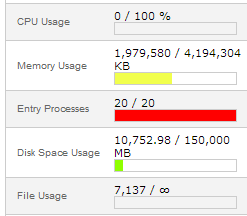
How to detect all accounts which are using many processes on a cPanel Server?
Answer: You can try some ways below:
Display top accounts, which generates highest number of http requests with number of requests:
/usr/bin/lynx -dump -width 500 http://127.0.0.1/whm-server-status | grep GET | awk '{print $12}' | sort | uniq -c | sort -rn | head
Display top urls, which are executed most often on your server across all accounts
/usr/bin/lynx -dump -width 500 http://127.0.0.1/whm-server-status | grep GET | awk '{print $14}' | sort | uniq -c | sort -rn | head
Display top IP addresses, which are executing most of the http requests on your server
/usr/bin/lynx -dump -width 500 http://127.0.0.1/whm-server-status | grep GET | awk '{print $11}' | sort | uniq -c | sort -rn | head
Was this answer helpful?
Originally posted on October 12, 2016 @ 8:56 pm
