Categories
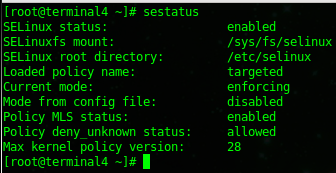
Disable SELinux CentOS 7
This blog covers the basic steps to disable SELinux on CentOS 7
first we need to see how SELinux is configured, issue the sestatus command
as you can see the current mode is enforcing, issue the following command to disable it
now issue the sestatus command again
you should see that the config file, is now going to load it as disabled after the next reboot.
issue a reboot
after a reboot, you can verify that SELinux has been disabled
That’s it!
Originally posted on January 9, 2016 @ 3:42 pm