Categories
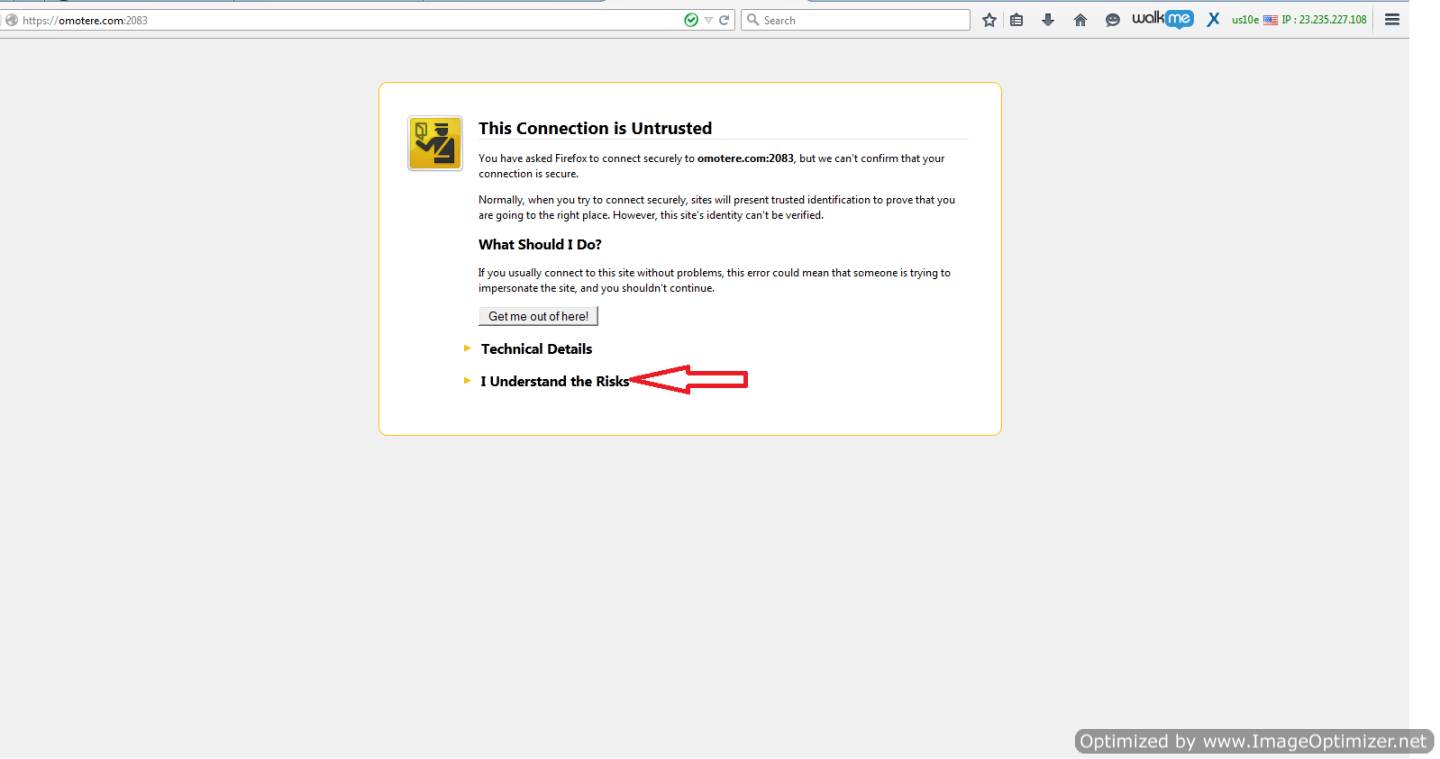
Login into cpanel on port 2083 is usually cumbersome especially when the ssl is not registered.
This tutorial explain step by step how to login to cpanel securely on port 2083 on all major browsers such as:
Mozilla Firefox
Chrome
Opera
These are steps to login to cpanel securely on port 2083 using mozilla firefox browser
These are steps to login to cpanel securely on port 2083 using google chrome
These are steps to login to cpanel securely on port 2083 using Opera
That is all…
Originally posted on October 9, 2015 @ 10:40 am