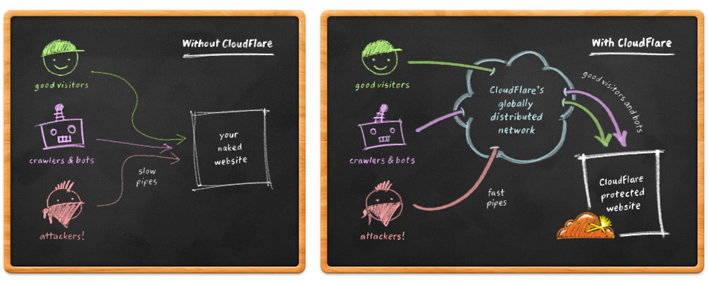
PhilmoreHost (Philmore-ICT Limited) is now partnering with CLOUDFLARE to protect and optimize your website.
We strongly advise you to activate CLOUDFLARE in your cpanel.
Login to cpanel, click on cloudflare, type your email to register, activate your domain name domain.com and www.domain.com for cloudflare.
Follow this video to learn how to setup cloudflare in cpanel : WATCH VIDEO GUIDE
Download this to read the guide to activating cloudflare in your cpanel : DOWNLOAD GUIDE
An Overview of CloudFlare
CloudFlare protects and accelerates any website online. Once your website is a part of the CloudFlare community, its web traffic is routed through cloudflare intelligent global network. CloudFlare automatically optimize the delivery of your web pages so your visitors get the fastest page load times and best performance. CloudFlare also block threats and limit abusive bots and crawlers from wasting your bandwidth and server resources. The result: CloudFlare-powered websites see a significant improvement in performance and a decrease in spam and other attacks. Read more: https://www.cloudflare.com/overview
Why you should use CLOUDFLARE!
CloudFlare CDN
Distribute your content around the world so it’s closer to your visitors (speeding up your site).
https://www.cloudflare.com/features-cdn
CloudFlare optimizer
Web pages with ad servers and third party widgets load snappy on both mobile and computers.
https://www.cloudflare.com/features-optimizer
CloudFlare security
Protect your website from a range of online threats from spammers to SQL injection to DDOS.
https://www.cloudflare.com/features-security
CloudFlare analytics
Get insight into all of your website’s traffic including threats and search engine crawlers.
https://www.cloudflare.com/features-analytics
CloudFlare apps
CloudFlare apps makes installing web apps on your site fast, safe and one-click simple.
https://www.cloudflare.com/features-apps
Originally posted on November 25, 2014 @ 2:04 pm
