Categories
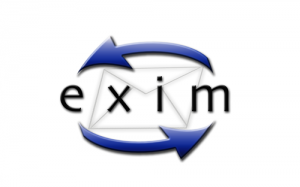
If you ever have need to delete specific messages from your mail queue then don’t worry and just use the following commands. This will help you out to get rid of messages in the mail queue.
To view a list of the messages in the queue…
exim -bp
exim -Mrm {message-id}
Deletion of frozen messages use…
exim -bpru | grep frozen | awk {‘print $3’} | xargs exim -Mrm
exim -bpru | grep ‘@domain.com’ | awk {‘print $3’} | xargs exim -Mrm
exim -bp | exiqgrep -i | xargs exim -Mrm
Originally posted on September 23, 2015 @ 10:37 am