Categories
Do you ever seen the menu such as below? please click at the menu to see the effect of this menu :
The name of this menu is drop down menu.
To make the dropdown menu, you only make the code be like this :
<form>
<select name=”menu” onchange=”window.open(this.options[this.selectedIndex].value,’_blank’)” size=”1″><option selected=”selected” value=”0″> Your text title here! </option> <option value=” your address link here “> the text here will be display </option> </select></form>
For example, the code such as the following :
<form>
<select name=”menu” size=”1″> <option>- Blog Tutorial – </option> <option value=”http://www.philmoreinfotech.com/2011/05/1-what-is-blog.html”>What is blogging</option> <option value=”http://www.philmoreinfotech.com/2011/04/many-people-see-technology-as-solution.html?utm_source=BP_rand”>Cyber Cafe Business</option> <option value=”http://www.philmoreinfotech.com/2011/04/how-do-i-use-custom-domain-name-for-my.html”>Customize Domain Name For Your Blog</option> <option value=”http://www.philmoreinfotech.com/2011/04/remove-powered-by-blogger-from-your.html”>Remove Powered By Blogger</option> </select></form>
This is the result :
You can make the drop down menu more than one, just make the code more than one, so very simple.
Now, how to add this code to your blog. This is the step :
- Login to blogger with your ID
- After entering the dasboard page , click Layout. Please saw the picture :
- Click at Page Elements tab. See the picture below :
- Click at Add a Gadget.
- After emerging pop up window , Klik add to blog button for the things HTML/JavaScript. See the picture following :
- Click
 To See the Result
To See the Result
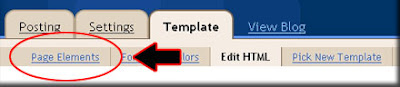

Originally posted on May 8, 2011 @ 2:23 pm
