Categories
The Twitter Widget allows you to display a Twitter feed in your blog’s sidebar.
Note that if Protect my updates is checked in your Twitter account, this widget will not be able to access your Tweets. See Public vs. Private at Twitter.
Also keep in mind that the widget will check Twitter for updates every 15 minutes, so you may not see new Tweets appear right away.
Here’s an example of what the widget looks like:

Once you add the widget to your sidebar from Appearance -> Widgets, you’ll see that the settings look like this:

Title – Set the title for the widget, e.g. Latest Tweets.
Twitter username – The username of the Twitter account that you want to show tweets from. When looking at a Twitter page, the username is the last part of the URL, as shown in the image below. (i.e. Twitter.com/username)
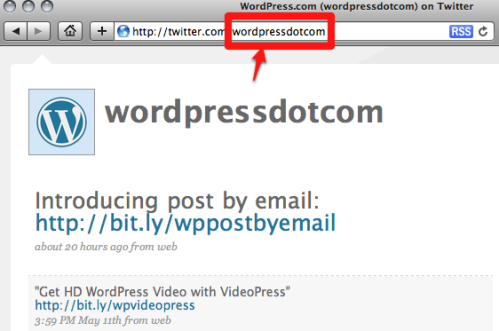
Maximum number of updates to show – How many Tweets should be displayed on the widget (1-20).
Hide replies – Hides Tweets that are written in response to other Twitter users using @username at the beginning of the Tweet.
Hide Tweets pushed by Publicize – Hides Tweets that are sent out from Publicize.
Include retweets – Displays retweets in the widget.
Display Follow Button – Shows a Follow Button beneath the last Tweet displayed in the widget.
Text to display between Tweet and timestamp – For added customization, you can choose what word(s) to show between the Tweet and the time it was posted. The example below uses “Pressed.” (Optional)

Originally posted on October 12, 2011 @ 7:35 pm
