Categories
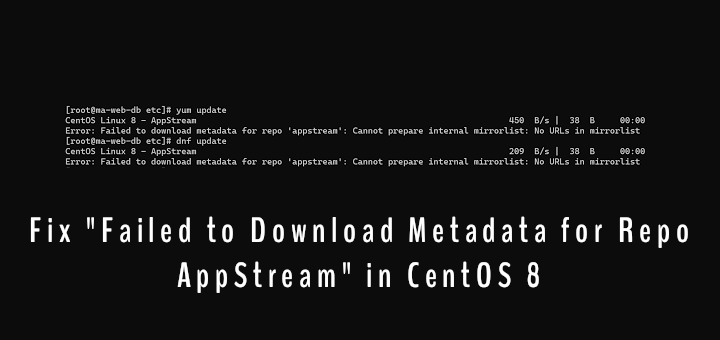
I had installed a minimalist CentOS 8 on one of my servers. Installation went successful, however, when I tried to update the system using yum update I see this error message: Failed to download metadata for repo. Below is the complete error.
[root@server ~]# yum update CentOS-8 - AppStream 70 B/s | 38 B 00:00 Error: Failed to download metadata for repo 'AppStream': Cannot prepare internal mirrorlist: No URLs in mirrorlist
Output from the /var/log/dnf.log for more DEBUG information:
2022-02-02T11:39:36Z DEBUG error: Curl error (6): Couldn't resolve host name for http://mirrorlist.centos.org/?release=8&arch=x86_64&repo=AppStream&infra=stock [Could not resolve host: mirrorlist.centos.org] (http://mirrorlist.centos.org/?release=8&arch=x86_64&repo=AppStream&infra=stock). 2022-02-02T11:39:36Z WARNING Errors during downloading metadata for repository 'AppStream': - Curl error (6): Couldn't resolve host name for http://mirrorlist.centos.org/?release=8&arch=x86_64&repo=AppStream&infra=stock [Could not resolve host: mirrorlist.centos.org] 2022-02-02T11:39:36Z DDEBUG Cleaning up. 2022-02-02T11:39:36Z SUBDEBUG Traceback (most recent call last): File "/usr/lib/python3.6/site-packages/dnf/repo.py", line 573, in load ret = self._repo.load() File "/usr/lib64/python3.6/site-packages/libdnf/repo.py", line 394, in load return _repo.Repo_load(self) SOLUTION: Fix Failed to download metadata for repo CentOS Linux 8 had reached the End Of Life (EOL) on December 31st, 2021. It means that CentOS 8 will no longer receive development resources from the official CentOS project. After Dec 31st, 2021, if you need to update your CentOS, you need to change the mirrors to vault.centos.org where they will be archived permanently. Alternatively, you may want to upgrade to CentOS Stream. Step 1: Go to the /etc/yum.repos.d/ directory. [root@server ~]# cd /etc/yum.repos.d/ Step 2: Run the below commands [root@server ~]# sed -i 's/mirrorlist/#mirrorlist/g' /etc/yum.repos.d/CentOS-* [root@server ~]# sed -i 's|#baseurl=http://mirror.centos.org|baseurl=http://vault.centos.org|g' /etc/yum.repos.d/CentOS-* Step 3: Now run the yum update [root@server ~]# yum update -y
Originally posted on June 24, 2023 @ 9:04 pm