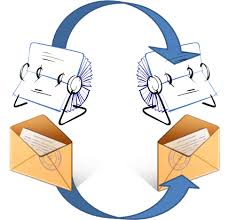
You can fetch mail from your PLESK server and have it imported into cPanel.
Simply login to your cPanel
Access your webmail and access Horde
Once logged in, on the left hand side, click OPTIONS then Mail
On the center of the screen under “Message Options” click “Fetch Mail”
Create a new account, enter your details from your email account located on your PLESK server (for the incoming/outgoing servers, use your PLESK server hostname)
Email will then begin to be downloaded into your cPanel inbox.
Read more guide at cPanel SIte: https://documentation.cpanel.net/display/CKB/cPanel+Migration+Services+and+Guides#cPanelMigrationServicesandGuides-pleskParallelsPlesk
Originally posted on June 24, 2015 @ 12:50 pm
