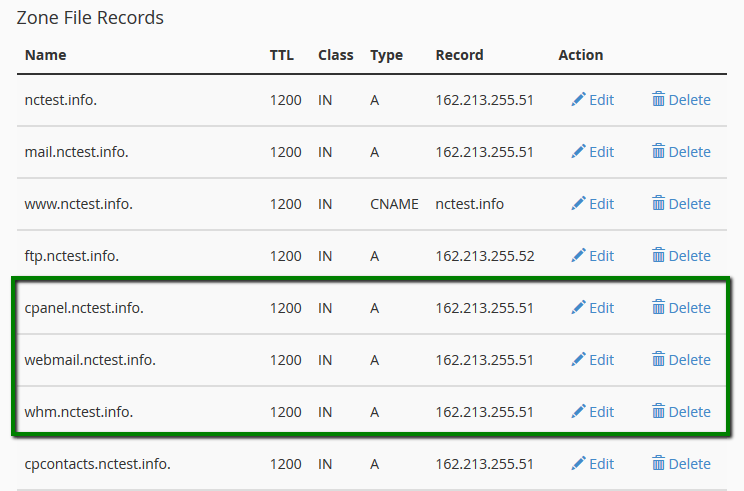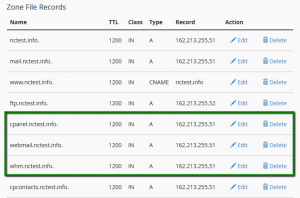
If you get logged out from cPanel with an error message The IP has changed, it is possible that you have a dynamic IP address.
Of course, you may contact your Internet Service Provider and get a static IP address. But is is also possible to use the following links to log in to your cPanel, webmail and WHM:
http://cpanel.yourdomain.com
http://webmail.yourdomain.com
http://whm.yourdomain.com
Make sure that the corresponding subdomains are present in your cPanel > Advanced Zone Editor menu:
NOTE 1: This connection type will work only in case you are provided with the dynamic IP addresses from the same /24 subnet. Otherwise, you will still get disconnected.
NOTE 2: When following such proxy links to get into webmail, you will most likely see a ‘broken’ interface accessing Horde and SquirrelMail mail clients. It happens since these links use port 80 to connect, while the default cPanel configuration for the aforementioned clients implies port 81. This mismatch may result in a connection error or a corrupted webmail displaying.
1. Navigate to Subdomains menu in cPanel and create subdomain CPanel
To access Webmail nd WHM (if you are Reseller), please create corresponding subdomains, too.
2. Download cPanel Proxy to your Personal Computer.
3.Go to FileManger, click on recently created public_html/cpanel (public_html/webmail, public_html/whm) , click Upload and select the file from your Personal Computer.
Go back to the folder and click on the Extract button. From now on,
please use http://cpanel.yourdomin.com. http://webmail.yourdomain.com and http://whm.yourdomain.com to access the Cpanel
That’s it!
Need any help? Contact our HelpDesk
Originally posted on February 7, 2017 @ 10:11 am