Categories
How do I remove the Powered by Blogger from my Blogger blog?
In order to remove you will need to edit the blogger template and delete the attribution widget.
Please backup your blogger template before you make any changes to it. This helps to revert back to the original template when something goes wrong while editing your template. The steps for backup and restore are discussed here in detail.
Steps to remove the Powered by Blogger text from your blog:
1. Go to Blogger Dashboard. Click on Layout. Click on the Page Elements tab for your Blog.
2. Click on Edit HTML and select the Expand Widget Templates checkbox.
3. Search for Attribution widget.
Remove the selected code from your blogger template carefully.
4. Press the Save Template Button.
Originally posted on April 23, 2011 @ 5:36 pm

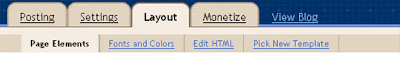
Although some bloggers have (or have achieved) prominence and expertise that makes them as influential in politics and other areas as established journalists, reviewers, and critics (some of which maintain blogs themselves), many bloggers reach relatively few readers and discuss matters of largely personal interest. Thanks.Seo Landing Pages
It's the easiest of the ways to make money without money, but because it's easy, it doesn't pay much. Thanks with "BLOGGER" .lnternet Marketing Course Tips
I think its good to place your hosting server name into your website because it reflects your identity and also provides positive impact. What you guys say?
James Williams from TechGlobeX
Thanks for sharing the info. Just what I am lookig for.
Remove Powered by Blogger from your Blogger blog <– that's what i was looking for
Good work.I like your awesome post..!
online payday loans direct lenders
logo design
brochure design
Awesome stuff I was really impressed with this read, thanks
Psd to wordpress
Website Design
great blog, I have never commented on these blogs.
??
Keep on blogging! its getting through the tough times that make you stronger and then the good times will follow, keep writing about your experiences and we should all pull together.
hdpe pipe distributors
Go to 'edit html' in your design tab.
Find the word 'attribution' (ctrl + f). In that line, it will say 'true', just change that 'true' to a 'false' and save your template.
Then go to your 'page elements', scroll down to the 'attribution' gadget and edit it. Then all you have to do it hit the remove button.
The simplest way and worked for me.
Will bookmark this site later
valium
What a nice blog you have dear. Have bookmarked this site for later reference.
Wanduhren
Wandbilder
apparel exporter
Search the aWorld Wide Web in a new way with custom google homepage.
Customize your home page, customize google homepage,custom search haoamepage and
many other activities with the themes upload, all under one stop shop, Pioola.com.
customize google
Great Post, I love to read articles that are informative and actually have good content. Thank you for sharing your experiences and I look forward to reading more.
Get Traffic – india seo company
The blog was absolutely fantastic! Lots of great information and inspiration, both of which we all need!b Keep 'em coming… you all do such a great job at such Concepts… can't tell you how much I, for one appreciate all you do!
business loan for bad credit
Great Post, I love to read articles that are informative and actually have good content. Thank you for sharing your experiences and I look forward to reading more.
Get Traffic – india seo company
Nice information. Thanks. <a href="http://study-for-exam.blogspot.com/>Prepare for exam.</a>I tried to implement this in my blog as well.
Nice for being visiting your blog post again, many experts have months personally. This article that I have already been waited for that long.
online seo training
It’s really good thing to share free business information by making business profile online. But I want to rank those profiles high in Google. Please suggest me some platform that ranks high in Google.
====================
free business information
Nice post . Thanks for share