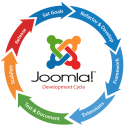Issue
You recently installed an extension and are receiving an error preventing access to your site.
Possible Cause
The extension is not fully compatible with your version of Joomla.
Resolution
Disable the Joomla extension in your Joomla database.
- Login to your Control Panel.
- Click on Websites & Domains.
- Select Databases.
- Click on the name of your database.
- Under the Tools menu choose Webadmin to open phpMyAdmin.
- Locate the *_extensions table. The full name will be something like ufhi_extensions depending on your database prefix.
- Locate the row for the extension you attempted to install and click on Edit.
- Change the enabled field from 1 to 0 and click Go at the bottom.
Originally posted on February 8, 2018 @ 1:59 pm
Post Views: 56