Categories
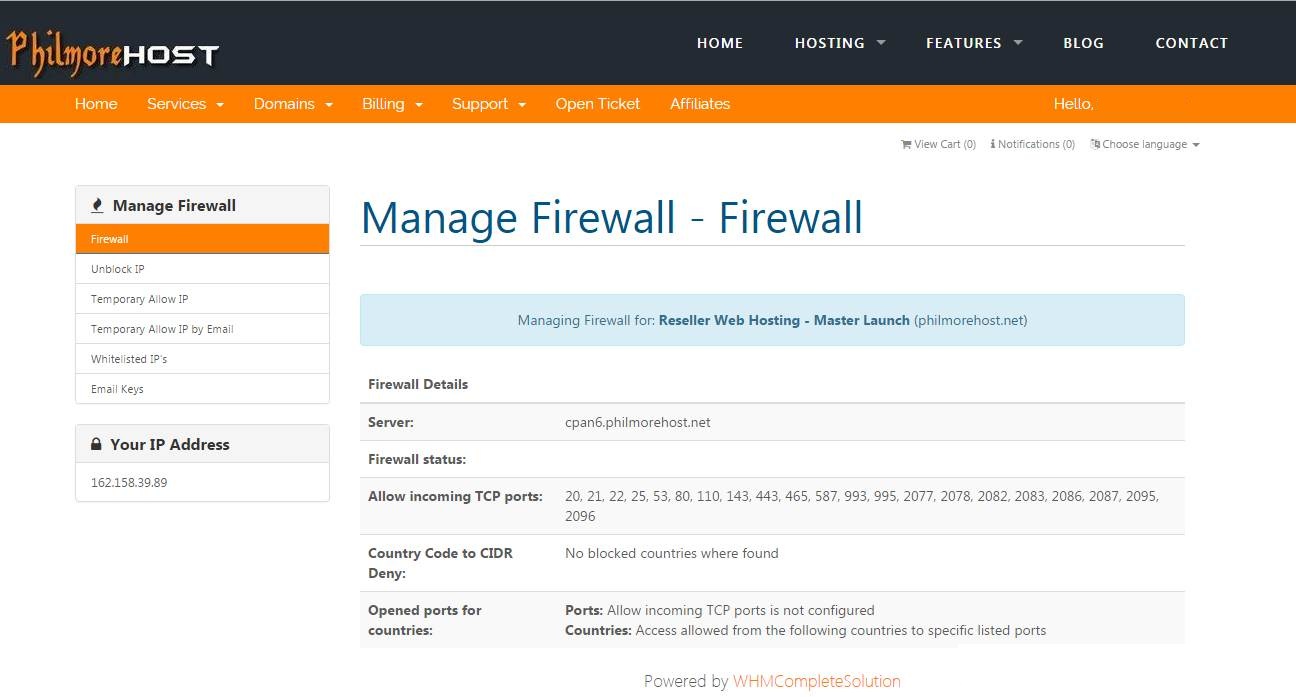
Login to client area: http://www.philmorehost.com/client/clientarea.php
Locate Your Active Products/Services and Click on the product name
Locate Manage Firewall and click on it.
Under the Manage Firewall Menu
Locate Unblock IP or Whitelist IP’s to add several of your IPs
Originally posted on November 13, 2015 @ 6:05 pm