Categories
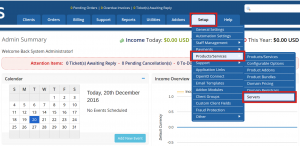
Connecting WHM to WHMCS
Log into WHMCS.
Roll your mouse over Setup, then Products/Services, and click Servers.
Click the Add New Server button.
You will then be on the Servers page, fill in the fields as needed. The only required fields are Name, Hostname (domainname.com), IP Address (server IP), Type, and WHM username/password. Most can be found in AMP on your Account Information.
You can click the Test Connection button to verify your settings are correct.
Click the Save Changes button.
Originally posted on November 11, 2017 @ 7:15 pm