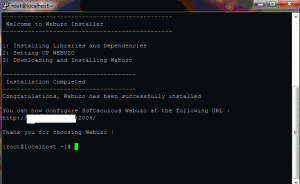Get ready with your Domain Manager / Database Manager / Email Server / Built-in Softaculous with 310+ scripts / NGINX / Apache / MongoDB / PERL / PHP / MySQL Server and a lot more within minutes and you are just 3 steps away from it.
Webuzo is a PAAS software and it can allow users to install Apps on their VPS by the click of a button. It helps users in managing applications like Java, PHP, NginX, LigHTTPD, MySQL, MongoDB, Ruby, Perl, Git, SVN, etc.
Getting Started
Requirements
- Newly installed CentOS 5.x / 6.x or Red Hat Enterprise Linux 5.x / 6.x or Scientific Linux 5.x / 6.x (x86 or x86_64) / Ubuntu LTS
- YUM / apt-get / tar / wget packages installed
- RAM – Minimum 512 MB (Recommended 1GB for best performance)
- Disk Space – Minimum 5GB (Recommended 10GB for best performance)
Note : There should be no PHP, Apache, MySQL installed on the server
Installation
1) Open a Shell Terminal (e.g. PuTTY) and SSH to your server. Run the following commands:
Download the installer to your server :
ROOT > wget -N http://files.webuzo.com/install.sh
Other Downloads : http://webuzo.com/downloads
2) Change the permissions to the file to make it executable (0755)
ROOT > chmod 0755 install.sh
3) Run the Webuzo Installer
ROOT > ./install.sh
Sit back and Relax !!! The Installer will provide further instructions to get started with your Webuzo Control Panel.
Hope that was Simple Enough !!!
Experience the Webuzo Demo :
Webuzo Admin Demo : http://demo.webuzo.com/
Webuzo Enduser Demo : http://demo.webuzo.com/enduser/
Originally posted on January 8, 2015 @ 3:53 pm