Categories

Activating CloudFlare from cPanel
To activate CloudFlare for your web site using the cPanel plugin, follow these steps:
1. Log in to cPanel.
2. In the Software/Services section of the cPanel home screen, click CloudFlare.
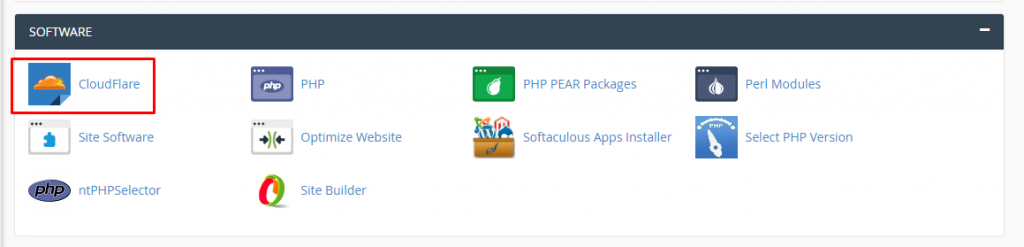
3. In the Your Email text box, type your e-mail address.

4. Select the Terms of Service check box, and then click Signup Now!.
5. On the Activate CloudFlare page under CloudFlare Status, click the gray cloud (CloudFlare – gray cloud icon) icon next to the root domain you want to enable.
When CloudFlare activation is complete, the cloud icon turns orange (CloudFlare – orange cloud icon).
Originally posted on August 26, 2016 @ 10:43 am